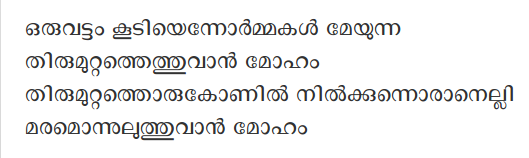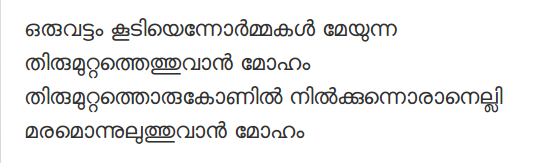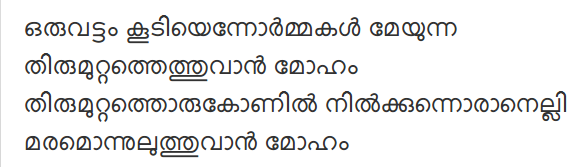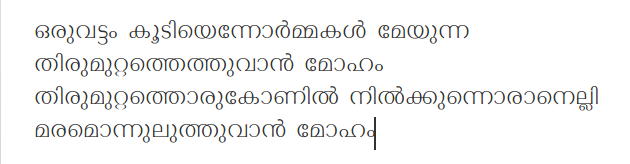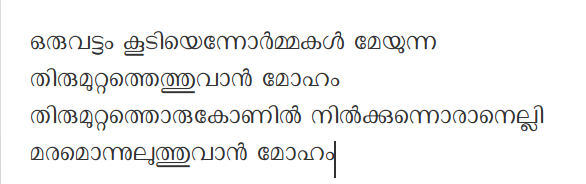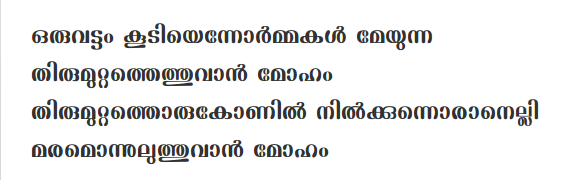Fonts: Difference between revisions
From SMC Wiki
No edit summary |
m (Reverted edits by Sperminator (talk) to last revision by AniVar) |
||
| (11 intermediate revisions by 7 users not shown) | |||
| Line 1: | Line 1: | ||
<div style="border:1px solid #d0e5f5;background:#f4f7f9;padding:10px;font-size:1.2em;"> | <div style="border:1px solid #d0e5f5;background:#f4f7f9;padding:10px;font-size:1.2em;"> | ||
'''Note''': Users of | Use http://smc.org.in/fonts/ for previewing and downloading latest fonts | ||
</div> | |||
<div style="border:1px solid #d0e5f5;background:#f4f7f9;padding:10px;font-size:1.2em;"> | |||
'''Note''': Users of old versions of Libre Office, Open Office, XeTeX, Debian Wheezy, Fedora 16, Ubuntu 12.10 may download the [http://download.savannah.gnu.org/releases/smc/fonts/malayalam-fonts-5.1/ Version 5.1] of fonts for proper rendering. | |||
</div> | </div> | ||
__NOTOC__ __NOEDITSECTION__ | __NOTOC__ __NOEDITSECTION__ | ||
==രചന== | ==രചന== | ||
[[Image:Rachana.png]] [http:// | [[Image:Rachana.png]] [http://smc.org.in/fonts/ '''Rachana Download''']<br/> | ||
==മീര== | ==മീര== | ||
[[Image:Meera.png]] [http:// | [[Image:Meera.png]] [http://smc.org.in/fonts/ '''Meera Download''']<br/> | ||
==അഞ്ജലി== | |||
[[Image:Anjalioldlipi.png]] [http://smc.org.in/fonts/ '''AnjaliOldLipi Download''']<br/> | |||
==രഘു== | ==രഘു== | ||
[[Image:Raghu.png]] [http:// | [[Image:Raghu.png]] [http://smc.org.in/fonts/ '''RaghuMalayalam Download''']<br/> | ||
==സുറുമ== | ==സുറുമ== | ||
[[Image:Suruma.png]] [http:// | [[Image:Suruma.png]] [http://smc.org.in/fonts/ '''Suruma Download''']<br/> | ||
==ദ്യുതി== | ==ദ്യുതി== | ||
[[Image:Dyuti.png]] [http:// | [[Image:Dyuti.png]] [http://smc.org.in/fonts/ '''Dyuthi Download'''] | ||
==കല്യാണി== | ==കല്യാണി== | ||
[[Image:Kalyani.png]] [http:// | [[Image:Kalyani.png]] [http://smc.org.in/fonts/'''kalyani Download'''] | ||
==Installation== | ==Installation== | ||
* Download any of the above fonts | * Download any of the above fonts | ||
| Line 24: | Line 29: | ||
* Restart the running applications so that the new fonts are available to them. | * Restart the running applications so that the new fonts are available to them. | ||
* All aplications which depend on font config will be able to use the newly installed fonts. | * All aplications which depend on font config will be able to use the newly installed fonts. | ||
==Reporting Issues== | |||
ഫോണ്ട്/റെന്ഡറിങ് ബഗ്ഗുകള് റിപ്പോര്ട്ട് ചെയ്യുമ്പോള് ദയവായി രണ്ടു | |||
കാര്യങ്ങള് നിര്ബന്ധമായും ചേര്ക്കുക: | |||
൧. ഫോണ്ട്, വേര്ഷന് | |||
൨. അപ്ലിക്കേഷന്, അതിനനുസരിച്ച പാംഗോ/Qt/ഹാര്ഫ്ബസ്സ്/ഐസിയു വേര്ഷന് | |||
പാംഗോ വേര്ഷന് ഏതാണ്? pango-querymodules ഉപയോഗിച്ചു കണ്ടുപിടിക്കാം. | |||
ഫോണ്ട് പഴയ വേര്ഷന് അണിന്സ്റ്റാള് ചെയ്തിട്ടാണോ പുതിയത് ഇന്സ്റ്റാള് ചെയ്തത്? | |||
==Old versions == | |||
* [http://download.savannah.gnu.org/releases/smc/fonts/malayalam-fonts-6.1/ 6.0] | |||
* [http://download.savannah.gnu.org/releases/smc/fonts/malayalam-fonts-5.0.1/ 5.0.1] | |||
* [http://download.savannah.gnu.org/releases/smc/fonts/malayalam-fonts-5.0/ 5.0] | |||
== Other Free Fonts with Malayalam Glyphs == | |||
These fonts are not maintained by SMC. | |||
* [https://www.gnu.org/software/freefont/ GNU Freefont] | |||
* [http://nadh.in/code/ishtika/ Ishtika] | |||
* [http://sourceforge.net/projects/aruna/ Aruna] | |||
* [https://github.com/rahul-v/Kaumudi Kaumudi] | |||
* [https://github.com/rahul-v/Vainavi Vainavi] | |||
* [https://github.com/rahul-v/Rakhi Rakhi] | |||
* [https://sites.google.com/site/cibu/anjalioldlipi-font/AnjaliNewLipi.ttf?attredirects=0 AnjaliNewLipi] | |||
* [http://themes.googleusercontent.com/static/fonts/earlyaccess/notosansmalayalam/v1/download.zip Noto Sans Malayalam] | |||
== Other Indian language fonts == | |||
You can see a list of all indic fonts [http://indlinux.org/wiki/index.php/IndicFontsList here] | You can see a list of all indic fonts [http://indlinux.org/wiki/index.php/IndicFontsList here] | ||
Latest revision as of 05:33, 26 January 2017
Use http://smc.org.in/fonts/ for previewing and downloading latest fonts
Note: Users of old versions of Libre Office, Open Office, XeTeX, Debian Wheezy, Fedora 16, Ubuntu 12.10 may download the Version 5.1 of fonts for proper rendering.
രചന
മീര
അഞ്ജലി
രഘു
സുറുമ
ദ്യുതി
കല്യാണി
Installation
- Download any of the above fonts
- To setup the fonts just copy it to ~/.fonts directory or open nautilus file manager and go to location (press CTRL+L and type location) fonts:/// and drag-n-drop font files to this location.
- If you want it to be available to all users copy it to /usr/share/fonts.
- You can check whether the fonts are installed correctly by running the command fc-list (eg. fc-list |grep Rachana ).
- Restart the running applications so that the new fonts are available to them.
- All aplications which depend on font config will be able to use the newly installed fonts.
Reporting Issues
ഫോണ്ട്/റെന്ഡറിങ് ബഗ്ഗുകള് റിപ്പോര്ട്ട് ചെയ്യുമ്പോള് ദയവായി രണ്ടു കാര്യങ്ങള് നിര്ബന്ധമായും ചേര്ക്കുക:
൧. ഫോണ്ട്, വേര്ഷന്
൨. അപ്ലിക്കേഷന്, അതിനനുസരിച്ച പാംഗോ/Qt/ഹാര്ഫ്ബസ്സ്/ഐസിയു വേര്ഷന്
പാംഗോ വേര്ഷന് ഏതാണ്? pango-querymodules ഉപയോഗിച്ചു കണ്ടുപിടിക്കാം.
ഫോണ്ട് പഴയ വേര്ഷന് അണിന്സ്റ്റാള് ചെയ്തിട്ടാണോ പുതിയത് ഇന്സ്റ്റാള് ചെയ്തത്?
Old versions
Other Free Fonts with Malayalam Glyphs
These fonts are not maintained by SMC.
Other Indian language fonts
You can see a list of all indic fonts here