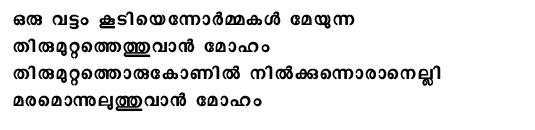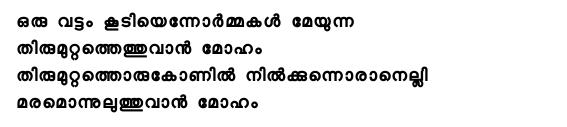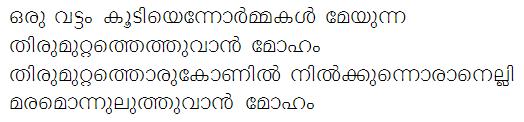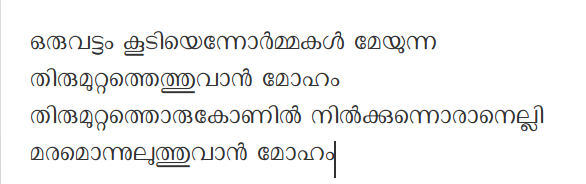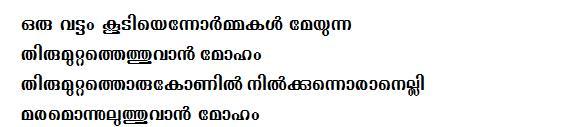Fonts
From SMC Wiki
Rachana
Meera
Raghu
Suruma
Anjali
Dyuthi
Installation
- Download any of the above fonts
- To setup the fonts just copy it to ~/.fonts directory or open nautilus file manager and go to location (press CTRL+L and type location) fonts:/// and drag-n-drop font files to this location.
- If you want it to be available to all users copy it to /usr/share/fonts.
- You can check whether the fonts are installed correctly by running the command fc-list (eg. fc-list |grep Rachana ).
- Restart the running applications so that the new fonts are available to them.
- All aplications which depend on font config will be able to use the newly installed fonts.
You can see a list of all indic fonts here